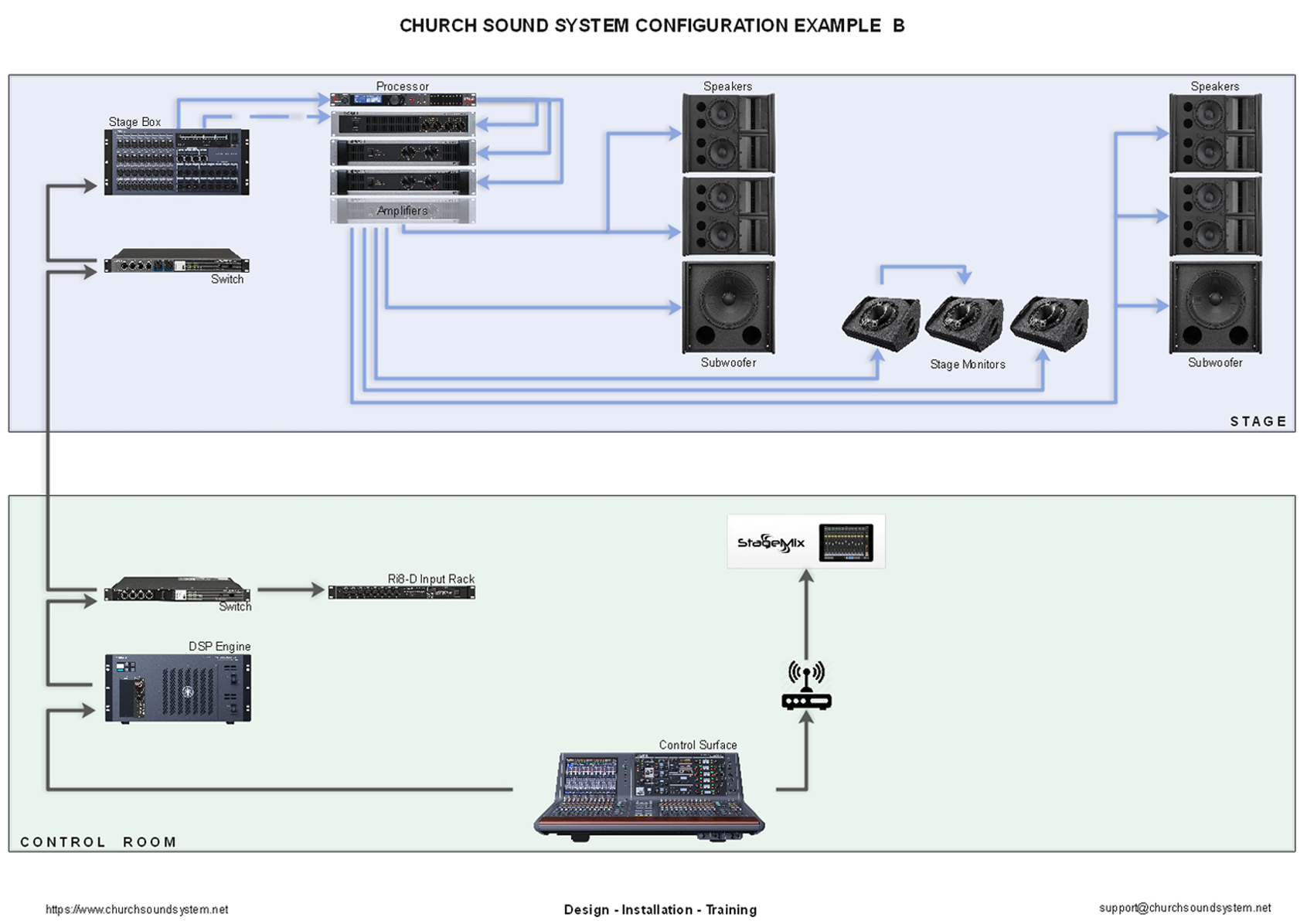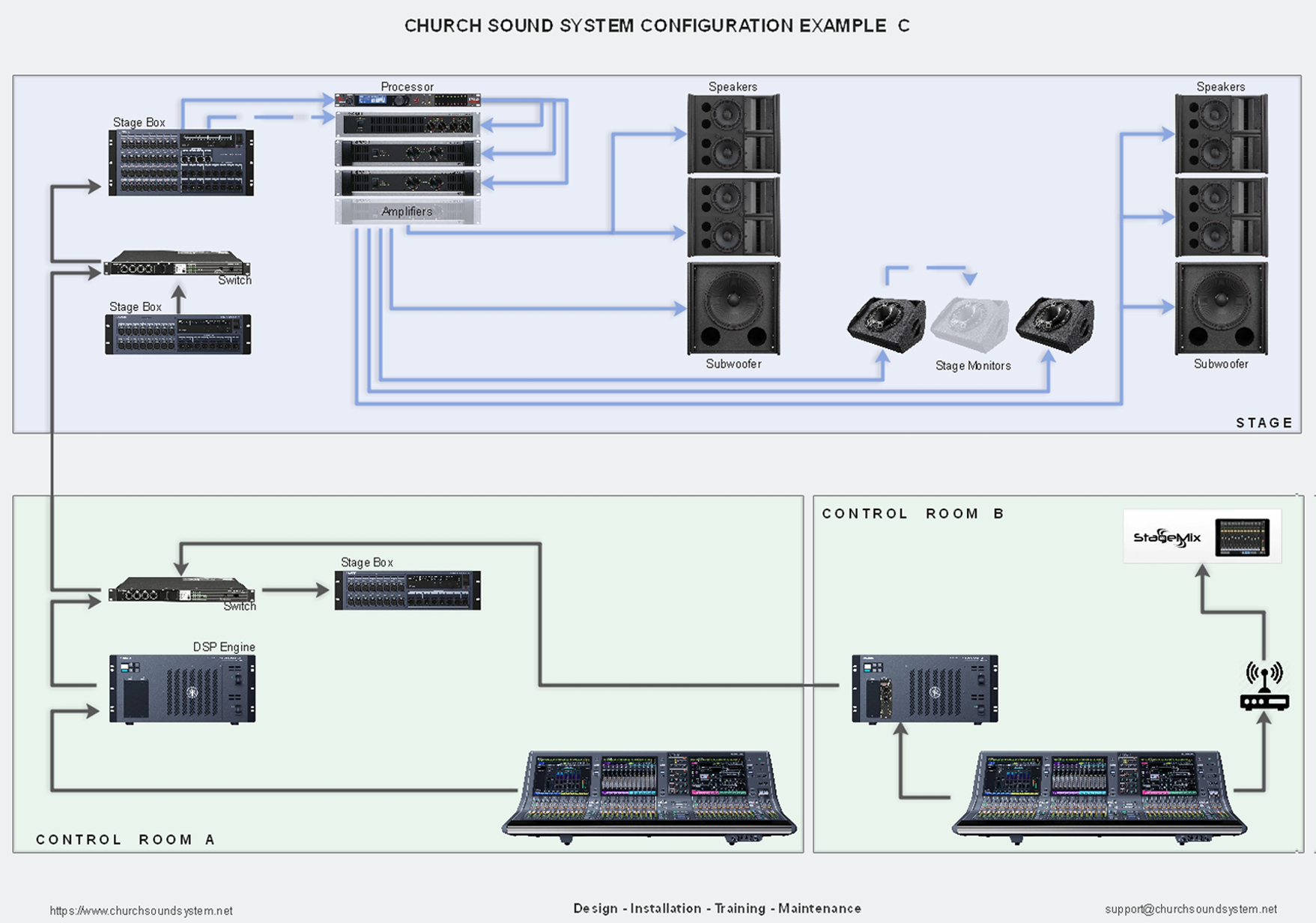CHURCH SOUND SYSTEM SETUP DIAGRAM A
In these church sound system setup diagrams or configurations we can see a combination of digital and analog architectures, sound and video equipment. Digital mixing boards and line array speakers
have been gaining popularity even in small to medium church sound configurations.
What is a line array?
Line arrays speakers are stacked modular loudspeaker systems that can generate significant sound pressure levels SPL while controlling to some degree the
directivity of the sound. As we can see in the setup diagram (example A), the digital console (most likely placed in the back of the room) is connected to the stage through a switch, a stage
box and optional DSP unit (depending on the digital mixer model, the DSP unit can be within the control surface itself).
Some of the signal outputs of the stage box will be routed to the main speaker processor that will feed the line arrays, the subwoofers and depending on configuration, other speakers
as well. The stage box will route some of the signals to the floor monitors.
What is a loudspeaker processor or loudspeaker management processor?
Loudspeaker processor it is a device that can route certain audio inputs to certain audio outputs (digital
or analog), while adding specific processing to those Inputs and Outputs.
Why do we have to use a loudspeaker processor?
The decision of not using a speaker processor will drastically affect the overall functionality of the system, and in many cases, the
difference between having a functional system and …the alternative. So in a few words, the loudspeaker processor is a must.
The loudspeaker processor have the ability to add very specific processing to each output in order to accommodate frequency and time system enhancements.
In the second example configuration, we’ve added another way to connect the stage box to the main digital control surface (digital mixer/console). So instead of connecting the
Control Surface and the DSP directly to a stage box from the first switcher (that would be in the same location with the control surface), a second Switch is used in between. That
would give you the ability to connect other devices to the switch and enhance the architecture in the future.
Also we’ve added more amplifiers that correlates with more stage floor monitors. The audio signals to the amplifiers that are feeding the floor monitors can come from the stage box
outputs directly or from a loudspeaker processor.
The third example church sound system configuration uses an architecture with two control surfaces/digital mixers. One is used for the front of the house and the other one is used as
audio for video mixing, streaming and recording.
As we can see in the architecture, each of the digital mixers/control surfaces have their own DSP (for that particular control surface model). Each switch can accommodate their own
stage boxes (different sizes). Based on the number of main speakers, subwoofers, floor monitors and the audio sources needed, the configuration may have to accommodate one or
multiple stage boxes. These examples are just for visualizing a general overview of a potential configuration.
Usually digital consoles have the ability to be controlled from a mobile device. That gives the sound engineer the ability to be mobile on stage while making stage floor monitors
adjustments for example.
What is a Personal In-Ear Monitor Mixing System?
A personal InEar monitoring/mixing system serves as a personal tool to create your own mix while using a small 8, 16 or more channels mixer that is connected to the main mixing
console/surface system.Read More

CHURCH VIDEO CONFIGURATIONS / STREAMING
In this church video recording and streaming configuration we have several remote pan tilt and zoom cameras, a remote camera controller, video switcher, recording devices, playback devices, a streaming encoder and displays for control visualization or stage visualization.
The camera controller can usually accommodate several cameras, of course that would depend and vary from model to model. The controller usually uses a RS232 or IP network to control the cameras.
The video switcher can have a variety of inputs, but most common used are SDI and HDMI. Usually video switchers have a program out (which is the streaming or recording output in most cases) and a Multiview output, for previewing all video sources.
Of course, depending of the configuration, the architecture can accommodate a video router. The video router gives us the capability to send one or multiple input sources to one or multiple outputs. A video source as a graphics computer for example, can be routed as a video send for the front projection or LED displays without being sent to the video streaming or recording system.
Video cameras can be manually operated and include tripods or remote cameras that are usually PTZ remote operated via controller. NDI (Network Device Interface) cameras have been gaining exposure giving the end-user unique control and video transport over networksRead More